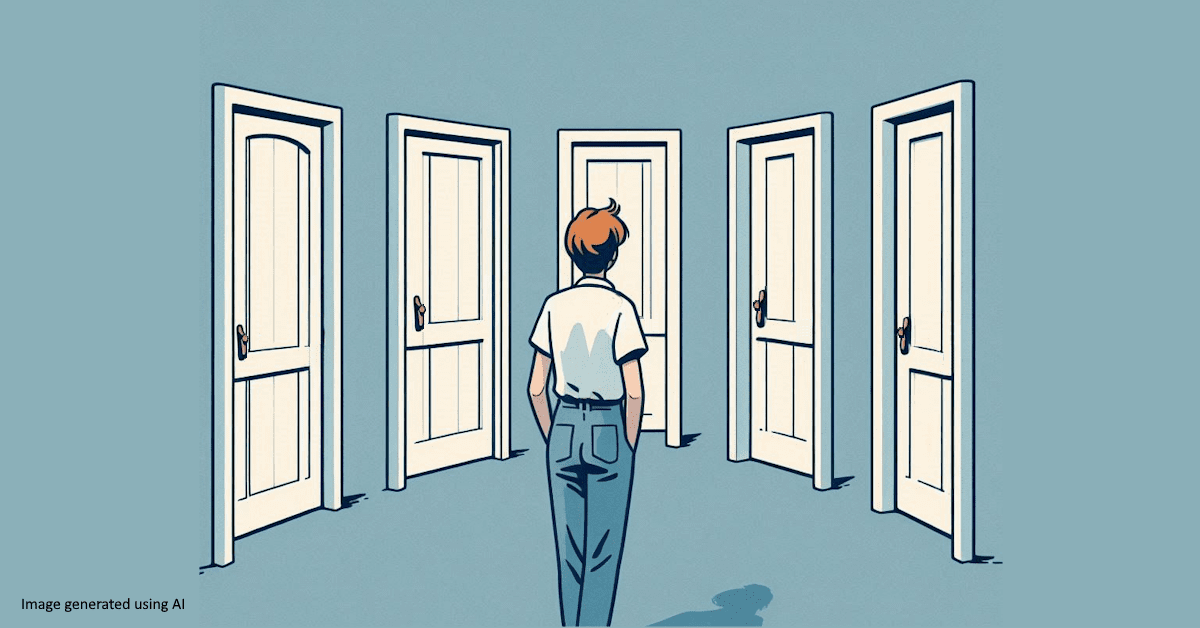The impetus to evaluate AI's potential, particularly GenAI, for customer service operations remains at an all-time high. As organizations develop their AI roadmaps, they face a critical challenge: prioritizing the most promising use cases from a dizzying array of options. This decision is far from trivial.
The stakes are twofold:
Limited pilot capacity: Pilots have become the de facto starting point, yet most companies can only accommodate one or two. A significant proportion of proofs of concept falter before reaching production, and those that do often struggle to scale. Last year, Peter Bendor-Samuel, CEO of Everest Group, predicted that 90% of pilots initiated will fail to reach production in 2024. This sobering statistic underscores the need for meticulous selection and execution.
Strategic Impact: CX organizations face mounting pressure not only to adopt AI but to articulate a comprehensive strategy to capitalize on its transformative potential. Leaders must identify and prioritize use cases that will deliver maximum impact and drive organizational transformation.
In this high-stakes environment, the ability to discern which AI initiatives will truly move the needle is critical. Let's explore how to navigate this complex landscape and make informed decisions.
I recommend looking at use cases categorized by key jobs to be done (JTBD). It lets you align AI use cases directly with your organization's strategic priorities, enabling more focused selection. It provides a holistic view of AI's potential, transcending the boundaries of existing applications.
Here are the ten CX JTBDs:
Job 1: Let customers help themselves
As part of digital-first strategies, offering self-help options to customers is paramount, allowing them to find answers to their questions or complete transactions using self-service. These options empower customers to resolve issues independently, reducing the need for direct assistance from customer service representatives. They leverage a combination of AI technologies:
AI speech has reached unprecedented precision levels, making voice self-service sound like real humans.
AI provides powerful options for authentication, combining biometrics and pattern recognition techniques.
Natural language processing, either using traditional NLP or the capabilities of Large Language Models (LLMs).
AI can be used to uncover possible intent candidates for automation and generate numerous utterances.
Generative AI (GenAI) significantly enhances access to FAQs and knowledge bases, providing canned or generative answers tailored to customer inquiries.
Job 2: Manage knowledge
Knowledge management, a long-neglected aspect of customer service, involves tedious workflows for compiling responses to customers' questions and incorporating feedback from both customers and agents. Traditional keyword-based search, even when enhanced by semantic search, often yields too many results. GenAI can transform knowledge management in several ways:
GenAI can turbocharge semantic indexing to only pull relevant articles using grounding techniques such as Retrieval Augmented Generation (RAG).
GenAI can assist with all stages of the knowledge lifecycle, including creation, repurposing, reformatting for specific channels, translation, and copywriting - tasks that were previously human-intensive and time-consuming.
Job 3: Select the optimal resource
Once an interaction needs to be handled by an agent, the optimal resource must be chosen based on the customer's selections in self-service, the skills of available agents, and the importance of the call. AI can optimize interaction routing in two ways:
By analyzing customer speech or text, AI can surface intents beyond the customer's initial selections, providing a more comprehensive understanding of their needs.
AI can match interactions with the best-suited human agents based on various factors such as skills, experience, and past performance. A longer-term promise of AI is to optimize routing without relying on a complex array of interlinked rules, which are difficult to manage and modify.
Job 4: Enable agents
Associates handling the most complex and high-impact customer interactions require support to deliver exceptional service. Enterprises are also looking to improve productivity. AI-assisted agent support is among the most popular use cases, as it puts a human in the loop, providing guardrails and validating AI recommendations. AI can be leveraged to:
Surface intents, emotions, and/or sentiments of live conversations, enabling agents to better understand and respond to customer needs.
Suggest responses pulled from knowledge bases, ensuring accurate and consistent information is provided to customers.
Provide cues and recommendations related to behavior, compliance, or next-best actions, guiding agents to deliver optimal service.
Summarize interaction segments as they are passed to another channel or agent, eliminating dead air and providing context for seamless transitions.
Translate conversations in real-time, facilitating communication with customers who speak different languages.
Remove background noise and reduce accents, improving the clarity of the conversation for both the agent and the customer.
Job 5: Update systems and fulfill customer inquiries
After an interaction is complete, numerous systems need to be updated, and specific workflows may be required to fulfill the customer's request, such as initiating a return and replacing a defective product. AI can augment traditional automation in several ways:
Generative AI (GenAI) can be used to map integrations to enterprise systems, reducing the effort required to develop and maintain these integrations.
Autonomous agents provide another option for workflow automation. These AI-powered agents can navigate complex processes, gather necessary information, and execute tasks independently, reducing the need for human intervention.
AI can eventually automate after-call work and dispositions, eliminating the need for agents to manually update systems and categorize interactions.
Job 6: Understand the what, why, and how of customer inquiries
Despite the abundance of measurements, many contact centers struggle to understand why customers are calling, what they are trying to accomplish, and how they navigate through the various channel options. AI is well-suited to analyze journeys and uncover patterns, providing invaluable insights:
AI can uncover intents and utterance candidates for automation by analyzing recurring requests.
AI can analyze actual conversations and metadata to uncover the underlying reasons behind customer contacts. AI can also surface overall customer sentiment, and estimate key metrics such as Net Promoter Score (NPS) or Customer Satisfaction (CSat) with unprecedented accuracy.
AI can stitch together interactions related to the same journey, providing unique insights into omnichannel bottlenecks and frictions.
Job 7: Help supervisors
Supervisors often face challenges in managing their teams effectively, as they juggle multiple tasks and struggle to prioritize their efforts. Moreover, they frequently lack the time to provide adequate coaching and support for their team members' development. AI can assist supervisors in several ways:
AI can spot difficult conversations in real time that require immediate attention, allowing supervisors to intervene and provide support when needed.
AI can streamline the Quality Management (QM) process by listening to all conversations, pre-scoring them, and flagging specific segments for supervisors to review.
GenAI can provide a natural language interface for supervisors to make changes to complex systems.
Job 8: Plan resources
The ever-changing landscape of customer interactions, with a blend of self-service and assisted channels, has pushed traditional statistical methods for forecasting traffic and planning resources to their limits. Additionally, scheduling must better accommodate employee preferences to maintain a satisfied and motivated workforce. These challenges present optimization problems that are well-suited for AI solutions:
Machine learning (ML) algorithms can predict traffic and resource needs with unprecedented accuracy. AI can also create accurate forecasts that accommodate the diversity of interactions and channels in today's contact centers.
AI can generate schedules that balance business needs and employee preferences.
AI can make real-time adjustments throughout the day to cope with changing conditions.
Job 9: Hire, onboard, and train employees
Contact centers face the constant challenge of high turnover rates, often ranging from 20-30%, making hiring and onboarding a continuous process. Additionally, customer service representatives require ongoing training to handle increasingly complex inquiries and coaching to deliver exceptional experiences.
AI can be applied to identify the traits of best-performing agents and create personalized development plans.
AI can provide role-play training based on real conversations.
Job 10: Personalize experiences
The personalization of contact center experiences has been the quest for the holy grail. Organizations have struggled to connect interactions as part of the same customer journey and to unify customer contexts spread across various applications. AI promises to be a game changer:
AI can resolve and bridge interactions and identities related to the same customer journey.
AI can analyze large datasets, combining profiles, histories, and preferences to personalize experiences in a whole new way.
Assembling your roadmap
With such an overwhelming array of AI possibilities and high stakes, a structured evaluation approach is imperative. I recommend the following 8 steps to establish a prioritized shortlist and thoroughly assess your options.
Anchor your roadmap into your most pressing needs by selecting the most important Jobs To Be Done (JTDBs). If you struggle with prioritization, it likely indicates a need for better visibility, suggesting to start with understanding the what, why, and how of customer inquiries.
Once you have your "longlist," assess for each your data readiness. To avoid making the undertaking overwhelming, I recommend looking at the five main data buckets: knowledge, interactions, activities, outcomes, and customers, and performing a rapid assessment using a "good, bad, or okay" scale. As part of this stage, you can flag data improvement low-hanging fruits by marking them using a "can/should be improved" 4th option.
Map use cases to the type of AI model used: statistical, predictive, or generative. Statistical models analyze historical data patterns, predictive models forecast future events, and generative models create new data instances. Understanding these distinctions helps identify potential risks, transparency, and interpretability challenges.
Determine oversight requirements. AI recommendations can go directly to customers, be mediated by humans, or remain employee-facing. These 3 levels will define the type of oversight required.
Evaluate your options’ risks in terms of errors, compliance, and trust. You should include a legal review at this stage.
Define success metrics by translating your overarching revenue, cost, and CX goals into 1-2 specific, measurable targets for each use case.
Evaluate implementation approaches: build vs buy. With new models popping up constantly, building has become a more popular option: it gives you access to the latest innovation and lets you stay in control. However, it requires having access to development talent. Furthermore, you don't want to underappreciate commercial applications. They come with prebuilt models that can fast-track your time to results. AI can even come packaged as a read-to-use feature of some applications. Examples include speech, interaction summarization, or workforce management (WFM). It is important at this stage to not just evaluate the effort required to do a proof of concept (POC) and put it into production. You also want to keep an eye on the maintenance requirements, including the ability to make rapid changes and drive continuous improvements.
Address change management implications for employees and customers. Change fatigue is real and needs to be factored in to ensure proper adoption by agents. Identify process changes that require customer guidance.
These eight steps should now allow you to plot the various use cases on the table on a 2-axe chart, the vertical showing the potential business impact of the use cases and the horizontal one representing the effort required. You can now select pragmatically your first or next use cases. Proofs of concept will allow you to review and adjust their ranking.
The post was originally published in two parts on No Jitter, here and here.